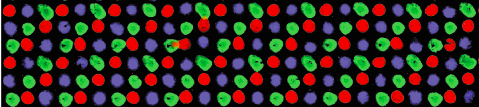20.109(S17):Complete data analysis (Day6)
Contents
Introduction
Today is the culminating day of module 1! Hopefully you will identify 'hits' from your SMM, or ligands that are able to bind FKBP12. Though you may be able to qualitatively visualize spots that appear to emit more fluorescence, it is important to complete quantitative analysis that supports your observations.
During our previous laboratory session, you used microarrayer to read the fluorescence signals on the surface of the SMM at two excitation wavelengths. As noted previously, the 532 nm wavelength was used to excite fluorescein, which was printed in an 'X' pattern to assist with alignment. The 635 nm wavelength was used to excite the fluorophore-conjugated anti-His antibody, which should only bind FKBP12. A hit denotes a spot on the slide that emits a fluorescence signal significantly higher than the background fluorescence level. In terms of protein binding, a hit denotes that the FKBP12 protein is bound to a compound and the antibody is therefore localized to that position on the slide. You will analyze the fluorescence emission data collected by the microarray scanner using two quantitative approaches: a Z score and a p-value. Both calculations were explained in detail by Shelby Doyle during the M1D5 lecture.
When the Koehler Lab prepared each printed glass slide, the microarrayer also produced a GAL file, or GenePix Array List, which can be viewed using Excel. The GAL file contains information about where each spot was printed, and what compound was printed there. However, the relationship between the GAL file and the actual contact of the print head is very imprecise. Instead, we will use the fluorescein guide spots to align the array in the GAL file to the true print location for each pin. For this alignment, we’ll use a tool provided by the Chemical Genetics Section at the NCI. This tool searches the scanned image for these guide spots and attempts to rotate, translate, and scale the array to best match the observed fluorescence. Following the alignment, we will compare the fluorescence at 635nm within the deposition region of each spot (foreground) to the fluorescence immediately outside of this region, where nothing was printed (background). We’ll use these values to calculate a robust Z score. From the robust Z score, we can determine the associated probability that the observed fluorescence occurred by chance (p-value), and if this probability is sufficiently low, we call the compound a hit.
Protocols
Part 1: Align the array and quantify spot fluorescence
The SMM alignment tool is provided on 20.109 laptops. If you feel comfortable working with a Python development environment, we can also make the source code available to download. This will require the installation of Python 3.5 and multiple third party libraries which are included in Anaconda 4.2.0.
- Download the .gal files that correspond to the barcodes on your slides from the Discussion page associated with the Module 2 homepage.
- Download the file 'SMMAnalysis.zip" and execute it by entering "python ~/Downloads/SMMAnalysis.zip" in the terminal.
- Note: a recurring bug may prevent the menu bar from responding. If this occurs, click out of the window then click back into the window.
- Open the .tiff file for one of your slides via File → Load TIFF.
Part 2: Calculate robust Z scores and call hits
Reagents
Next day: Identify chemical structures common to FKBP12 binders
Previous day: Scan slides to identify FKBP12 binders