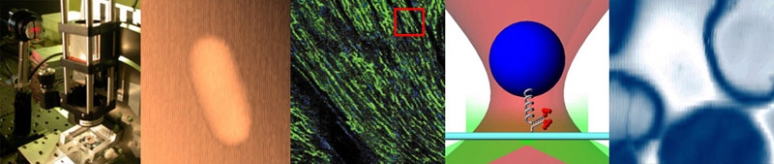Assignment 4 part 2: Measure resolution
Overview
In this part of the assignment, you will measure the resolution of your microscope using image processing code that you will develop.
This is part 2 of Assignment 4.
Measuring resolution
EstimateResolutionFromPsfImage takes a point-source image and estimates the resolution of an optical system. It uses the built-in MATLAB function im2bw to locate bright regions and regionprops to measure attributes of each connected region of bright pixels. After rejecting outliers, the function uses nlinfit to estimate best fit Gaussian parameters for each bright spot. The optional second argument controls the rejection range for outliers.
There are four subfunctions that should be included in the same m-file as EstimateResolutionFromPsfImage.
function [ Resolution, StandardError, BestFitData ] = MeasureResolutionFromPsfImage( ImageData )
% convert the image to souble precision, if needed
if ~isa( ImageData, 'double' )
ImageData = double( ImageData );
end
% TODO list:
% 1. think of a good way to pick the threshold
% 2. figure out how to eliminate images that are not single beads
objectProperties = FindBrightObjectsInImage( ImageData, 0.5, 2, { 'Centroid', 'PixelList', 'PixelValues' } );
labelShift = -9;
fontSize = 10;
figure
imshow( ImageData );
for ii = 1:length(objectProperties)
unweightedCentroid = objectProperties(ii).Centroid;
text(unweightedCentroid(1) + labelShift, unweightedCentroid(2), ...
num2str(ii), 'FontSize', fontSize, 'HorizontalAlignment', ...
'Right', 'Color', [0 1 0]);
end
% INSERT YOUR CODE TO ELIMINATE BAD OBJECTS HERE
BestFitData = cell(1, length(objectProperties));
figure;
% use nlinfit to fit a Gaussian to each object
for ii = 1:length(objectProperties)
% initial guess for sigma based on area of bright spot
maximumPixelValue = max( objectProperties(ii).PixelValues );
darkPixelValue = median( objectProperties(ii).PixelValues );
pixelCountAboveHalf = sum( objectProperties(ii).PixelValues > .5 * ( maximumPixelValue + darkPixelValue ) );
sigmaInitialGuess = 0.8 * sqrt( pixelCountAboveHalf / 2 / pi / log(2) );
initialGuesses = [ ...
objectProperties(ii).Centroid(1), ... % yCenter
objectProperties(ii).Centroid(2), ... % xCenter
max(objectProperties(ii).PixelValues) - min(objectProperties(ii).PixelValues), ... % amplitude
sigmaInitialGuess, ... % (objectProperties(ii).BoundingBox(3) - 6) / 4, ... % sigma
min(objectProperties(ii).PixelValues) ];
BestFitData{ii} = nlinfit( objectProperties(ii).PixelList, objectProperties(ii).PixelValues, @Gaussian2DFitFunction, initialGuesses );
% plot data, initial guess, and fit for each peak
figure(2)
clf
% generate a triangle mesh from the best fit solution found by
% nlinfit and plot it
gd = delaunay( objectProperties(ii).PixelList(:,1), ...
objectProperties(ii).PixelList(:,2) );
trimesh( gd, objectProperties(ii).PixelList(:,1), ...
objectProperties(ii).PixelList(:,2), ...
Gaussian2DFitFunction(BestFitData{ii}, ...
objectProperties(ii).PixelList ) )
hold on
% plot initial guesses -- commented out to make plots less
% cluttered. put this back in to debug initial guesses
% plot3( objectProperties(ii).PixelList(:,1), ...
% objectProperties(ii).PixelList(:,2), ...
% Gaussian2DFitFunction(initialGuesses, ...
% objectProperties(ii).PixelList ), 'rx' )
% plot image data
plot3( objectProperties(ii).PixelList(:,1), ...
objectProperties(ii).PixelList(:,2), ...
objectProperties(ii).PixelValues, 'gx', 'LineWidth', 3)
title(['Image data vs. Best Fit for Object Number ' num2str(ii)]);
end
allPeakData = vertcat( BestFitData{:} );
if( ~isempty( allPeakData ) )
Resolution = mean( allPeakData(:,4) ) ./ .336;
StandardError = std( allPeakData(:,4) ./ .336 ) ./ sqrt( length( BestFitData ) );
else
Resolution = NaN;
StandardError = NaN;
end
end
function out = Gaussian2DFitFunction( Parameters, Coordinates )
yCenter = Parameters(1);
xCenter = Parameters(2);
amplitude = Parameters(3);
sigma = Parameters(4);
offset = Parameters(5);
out = amplitude * ...
exp( -(( Coordinates(:, 1) - yCenter ).^2 + ( Coordinates(:, 2) - xCenter ).^2 ) ...
./ (2 * sigma .^ 2 )) + offset;
end
Testing the code
Measure the resolution of your microscope
- Make an image of a sample of 170 nm fluorescent beads with the 40X objective. (Several dozens to hundreds of PSF spheres should be captured in your image.)
- Use 12-bit mode on the camera and make sure to save the image in a format that preserves all 12 bits.
- Ensure that the image is exposed properly.
- Over-exposed images will give inaccurate results.
- Under-exposed images will be difficult to process and yield noisy results.
- This procedure is extremely sensitive to the focus adjustment.
- To minimize photobleaching, do not expose of the beads to the light source and longer than necessary.
- Be sure to save the image and the histogram for your lab report.
- Use image processing functions to locate non-overlapping, single beads in the image.
- Use nonlinear regression to fit a Gaussian to each bead image.
- Convert the Gaussian parameters to resolution.
- This page has example MATLAB code.
| |
Report the resolution you measured and discuss sources of error in the measurement. |
Back to 20.309 Main Page
Back to Assignment 4 Overview
Back to Assignment 4 Part 1
On to Assignment 4 Part 3