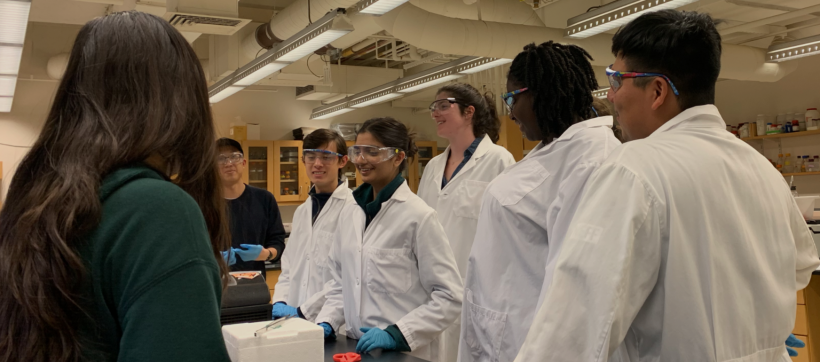Difference between revisions of "20.109(S20):Characterize clone by titration using flow cytometry (Day4)"
From Course Wiki
(→Protocols) |
(→Protocols) |
||
| Line 6: | Line 6: | ||
==Protocols== | ==Protocols== | ||
| + | === Part 1: Align scFv sequences === | ||
| + | Your goal for the first part of today is to analyze the sequencing data for two potential scFv clones and decide which clone to proceed with for the characterization of lysozyme binding. | ||
| + | '''Retrieve sequence results from Genewiz''' | ||
| + | |||
| + | #Your sequencing data is available from [http://genewiz.com Genewiz]. For easier access, the information was uploaded to the [http://engineerbiology.org/wiki/20.109(S20):Class_data| Class data page]. | ||
| + | #Download the zip folder with your team sequencing results and confirm that there are 8 files saved in the folder. | ||
| + | #For each sequencing reaction, you should have one .abi file and one .seq file. | ||
| + | #Open one of the .abi files. | ||
| + | #*This file contains the chromatogram for your sequencing reaction. Scroll through the sequence and ensure that the peaks are clearly defined and evenly spaced. Low signal (or peaks) or stacked peaks can provide incorrect base assignments in the sequence. | ||
| + | #Open one of the .seq files. | ||
| + | #*This file contains the base assignments for your sequencing reaction. The bases are assigned by the software from the chromatogram sequence. | ||
| + | #*The start of a sequencing reaction result often contains several Ns, which indicates that the software was unable to assign a base. Given the chromatogram result, why might the software assign Ns in this region of the sequence? | ||
| + | #Include all of your observations in your Benchling notebook. You can also attach the files to your entry. | ||
| + | |||
| + | '''Confirm svFc sequence using SnapGene'''<br> | ||
| + | |||
| + | You should align your sequencing data with the known sequence for the characterized clone ADI31375. | ||
| + | #Open the annotated clone ADI31375 file that worked on during [[http://engineerbiology.org/wiki/20.109(S20):Identify_clones_to_characterize_(Day3)| M3D3]]. | ||
| + | #Generate an additional new DNA file that contains the results from the sequencing reaction completed by Genewiz. | ||
| + | #*For each sequencing result you should generate a distinct new DNA file. Remember you should have a forward and reverse sequencing result for each of your clones! | ||
| + | #*Paste the sequence text from your sequencing run into the new DNA file window. If there were ambiguous areas of your sequencing results, these will be listed as "N" rather than "A" "T" "G" or "C" and it's fine to include Ns in the query. | ||
| + | #*The start and end of your sequencing may have several Ns. In this case it is best to omit these Ns by pasting only the 'good' sequence that is flanked by the ambiguous sequence. | ||
| + | #To confirm the scFv sequence in your clones, open one of the forward sequencing results files generated in the previous step. | ||
| + | #*Select 'Tools' --> 'Align to Reference DNA Sequence...' --> 'Align Full Sequences...' from the toolbar. | ||
| + | #*In the window, select the file that contains the scFv sequence and click 'Open'. | ||
| + | #A new window will open with the alignment of the two sequences. The top line of sequence shows the results of the sequencing reaction and the bottom line shows the clone ADI31375. | ||
| + | #*Are there differences between the two sequences? Scroll through the entire alignment to check the full sequencing result and note any basepair changes. | ||
| + | #Follow the above steps to examine all of your sequencing results. '''Remember: you used a forward and a reverse primer to interrogate both potential scFv clones.''' | ||
| + | #You should save a screenshot of each alignment and attach them to your Benchling notebook. | ||
| + | |||
| + | If both scFv clones have interesting sequence changes, choose either clone to use for the titration with lysozyme. If only one is different or interesting, then this is the clone you will use. If neither of your plasmids carry an appropriate change in sequence, talk to the teaching faculty. | ||
==Reagents list== | ==Reagents list== | ||
Revision as of 19:03, 28 March 2020
Contents
Introduction
Protocols
Part 1: Align scFv sequences
Your goal for the first part of today is to analyze the sequencing data for two potential scFv clones and decide which clone to proceed with for the characterization of lysozyme binding.
Retrieve sequence results from Genewiz
- Your sequencing data is available from Genewiz. For easier access, the information was uploaded to the Class data page.
- Download the zip folder with your team sequencing results and confirm that there are 8 files saved in the folder.
- For each sequencing reaction, you should have one .abi file and one .seq file.
- Open one of the .abi files.
- This file contains the chromatogram for your sequencing reaction. Scroll through the sequence and ensure that the peaks are clearly defined and evenly spaced. Low signal (or peaks) or stacked peaks can provide incorrect base assignments in the sequence.
- Open one of the .seq files.
- This file contains the base assignments for your sequencing reaction. The bases are assigned by the software from the chromatogram sequence.
- The start of a sequencing reaction result often contains several Ns, which indicates that the software was unable to assign a base. Given the chromatogram result, why might the software assign Ns in this region of the sequence?
- Include all of your observations in your Benchling notebook. You can also attach the files to your entry.
Confirm svFc sequence using SnapGene
You should align your sequencing data with the known sequence for the characterized clone ADI31375.
- Open the annotated clone ADI31375 file that worked on during [M3D3].
- Generate an additional new DNA file that contains the results from the sequencing reaction completed by Genewiz.
- For each sequencing result you should generate a distinct new DNA file. Remember you should have a forward and reverse sequencing result for each of your clones!
- Paste the sequence text from your sequencing run into the new DNA file window. If there were ambiguous areas of your sequencing results, these will be listed as "N" rather than "A" "T" "G" or "C" and it's fine to include Ns in the query.
- The start and end of your sequencing may have several Ns. In this case it is best to omit these Ns by pasting only the 'good' sequence that is flanked by the ambiguous sequence.
- To confirm the scFv sequence in your clones, open one of the forward sequencing results files generated in the previous step.
- Select 'Tools' --> 'Align to Reference DNA Sequence...' --> 'Align Full Sequences...' from the toolbar.
- In the window, select the file that contains the scFv sequence and click 'Open'.
- A new window will open with the alignment of the two sequences. The top line of sequence shows the results of the sequencing reaction and the bottom line shows the clone ADI31375.
- Are there differences between the two sequences? Scroll through the entire alignment to check the full sequencing result and note any basepair changes.
- Follow the above steps to examine all of your sequencing results. Remember: you used a forward and a reverse primer to interrogate both potential scFv clones.
- You should save a screenshot of each alignment and attach them to your Benchling notebook.
If both scFv clones have interesting sequence changes, choose either clone to use for the titration with lysozyme. If only one is different or interesting, then this is the clone you will use. If neither of your plasmids carry an appropriate change in sequence, talk to the teaching faculty.
Reagents list
Next day: Analyze titration curves