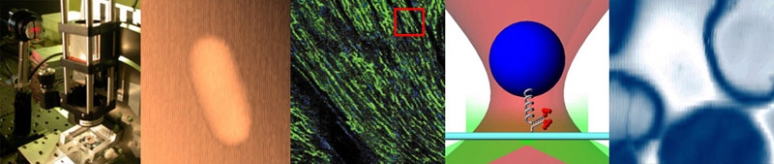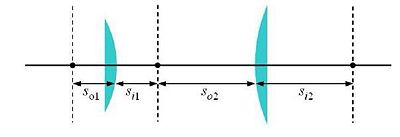Optical Microscopy Part 1: Brightfield Microscopy
Overview of microscope construction
Your microscope will be capable of two types of illumination: transmitted bright-field and epi-fluorescence.
Bright-field transmitted microscopy is the simplest and most common optical microscopy method. In this technique, photons from an illuminator pass through the sample, where they may be absorbed, diffracted, or refracted. (The sample is usually mounted on a glass slide.) An objective lens on the opposite side of the sample collects the light. Most modern objective lenses produce collimated light, which is focused by a tube lens to form an image.
Illumination for epi-fluorescence microscopy reaches the sample through the objective lens — from the same side of the sample that is observed. Epi-fluorescence microscopy is normally used on samples that have been labeled with a fluorescent molecule called a fluorophore. The (narrowband) illumination wavelength must match the absorption characteristic of the fluorophore. After becoming excited by a photon from the illuminator, fluorophores emit photons with a longer wavelength. A dichroic mirror in the microscope reflects the illumination wavelength but allows the emitted photons to pass through.
An example microscope made by the instructors will be available in the lab for you to examine. Feel free to make improvements on this design. Stability will be crucial for the particle tracking experiments. The required specification will be achieved through good design and careful construction — not by mindlessly screws.
First, let's build a white-light inverted microscope.
Contextual Background
Recommended reading
- Lectures 1 through 9 of the 20.309 class
- From Nikon MicroscopyU
- Conjugate planes in optical microscopy Includes transmitted and reflected (epi) illumination.
- Snell's law
- Resolution
Design of a microscope
Ray tracing
Magnification
One of the simplest microscope consists of two lenses arranged in a 4-f configuration (as shown in the figure).
A simple microscope
Components in the 20.309 lab
Rigid optical construction
The structure of your microscope will be built from a combination of cage and lens tube components from ThorLabs. (See the ThorLabs online catalog for more details. Print catalogs are available in the lab.) Be sure you understand how to use cage cubes (C4W), cube optic mounts (B5C), and kinematic mounting plates (B4C). Please ask about any components you are not sure how to use.
An example microscope put together by the instructors will be available in the lab for you to look at. Feel free to make improvements on this design. Stability will be crucial for the particle tracking experiments. This will be achieved through good design and careful construction — not by mindlessly overtightening screws.
Simple lenses
Plano-convex spherical lenses are available with focal lengths of 25, 50, 75, 100, 125, 150, 175, and 200 mm. Plano-concave lenses with focal lengths of -30 and -50 are also available. It is best to mount most optics in short (e.g. 0.5") lens tubes. It is acceptable to mount a lens between the end of a tube and a tube ring or between two tube rings. In most cases, the convex side of the lens faces toward the collimated beam; the planar side goes toward the convergent rays.
- Advice: Some students in the past have had difficulty with the Three of These Things game. Verify all optics before you use them by determining the focal length with a ruler: Use the ceiling fluorescent lamps as a light source and measuring the exact distance between the lens(es) assessed and the lamp's image. Can you imagine a simple rig to evaluate negative focal lengths (of plank-concave lenses for instance)?
As you install lenses into your microscope, put a piece of tape on the lens tube showing focal length and orientation. This will help you both during construction and put-away. Save the lens storage boxes and return components to the correct boxes when you are done.
Handle lenses only by the edges. If a lens is dirty, first remove grit with a blast of clean air or CO2. Clean the lens by wiping with a folded piece of lens paper wetted with a drop of methanol. (Do not touch the part of the tissue you use for cleaning with your fingers.) In some cases, it may be helpful to hold the folded lens tissue in a hemostat. Ask an instructor if you need help.
Objective lenses
Please see the Nikon Introduction to Microscope Objectives at their excellent MicroscopyU website.
There are three objective lenses available in the lab: a 10×, a 40×, and a 100×. All of these are designed for a 200 mm tube lens. An adapter ring converts the objective mounting threads to the SM1 threads used by the lens tube system.
- The back focal plane (BFP) of the objective coincides with the rear of the objective housing. This is equivalent to the focal plane of a simple lens.
- Working distance (WD) is the distance between the front end of the objective and the sample plane (when the sample is in focus). Generally, the higher the magnification, the lower the working distance.
- The 100× objective is designed to be used with immersion oil, which provides an optical medium of pre-determined refractive index (n = 1.5). When using the 100× objective, place a drop of oil on it. Bring the drop in contact with the slide cover glass. After use, clean off excess oil by wicking it away with lens paper. Do not put samples away dirty. It is not necessary to use immersion oil for thin samples such as the Air Force Target or Ronchi Ruling.
Sample stage
A precision Newport X/Y/Z stage[1] with a sample holder mounted on a post, or a Thorlabs Max312D stage, also with a sample holder, is available at each lab station. The Newport stage setup is top-heavy. Avoid accidents by ensuring that the post base is always attached to an optical breadboard or table. Leave the stage at the lab station when you are done with it. For the Thorlabs stages, it is still a good idea to bolt them down so that your area of interest (AOI) stays in your microscope field of view (FOV).
All stage axes have limited adjustment range, especially the Thorlabs stages. To deal with this, it is best to leave the stage base bolts and sample holder bolts loose and move the sample holder in x, y and z to roughly find your AOI. Once you are on or near your AOI, tighten the bolts and use the micrometers to center your image. One trick here is to get the z clamped first, then deal with x and y.
CCD camera
The microscope you will build does not have an eyepiece for direct visual observation. Instead, images will be captured with a CCD camera[2]. Its monochrome (black and white) sensor contains a grid of 656×492 square pixels that measure 7.4 μm on a side. An adapter ring converts the C-mount thread on the camera to SM1.
Samples to be imaged by bright-field microscopy
- Air Force imaging target 1951 or 1963A (find datasheets on the web)
- Slides of 7 μm, 3.2 μm and 1 μm silica spheres
- Ronchi ruling - a periodic pattern containing 600 line-pairs per mm
Considerations to keep in mind while working
Sketch out a rough design for your microscope on paper. Begin with the bright field illumination path.
Good to know
- The Nikon objective lenses are designed to be paired with a 200 mm tube lens.
- Assume that the objectives behave as ideal plano-convex lenses.
- Fine focusing will be achieved by adjusting the height of the sample stage.
- Start the alignment with a 10× objective but progress to 40× and 100×.
- Use the red LED illuminators for bright field transmitted light imaging.
- Put a quick connect in your design such that the camera CCD will end up 200mm from the back focal plane of the objective. Remember that the CCD is recessed inside the opening of the camera.
| |
Double check your wiring before powering the LED. The LED can be damaged by excessive current. Limit the driving current to 0.5 A to protect the LED. |
Ask yourself
- Some elements must be positioned precise distances apart; other distances are not critical. Use ray-tracing to determine when this is the case.
- Which distances in your bright-field microscope will be critical?
- Which will be forgiving or unessential?
- Which will change with each objective lens (10×, 40× and 100×)?
- Which sections of the light path can be open (strut-based structure)? Which would better enclosed (Thorlabs tubes)?
- In what way will the illumination LED color affect your design? your results?
- Which lens will you use between the LED and the sample? Which orientation and distance and why, briefly!
As you progress...
- Make sure all your components are "leveled" (horizontal, not slanted).
- Strive to mimic/reproduce the height (~ 7 cm up from the breadboard) of the silver mirror cube: It will be compatible with the two distinct stage mounting platforms available to 20.309 students.
Instructions
Microscope construction
- On a removable breadboard affixed to the tabletop of a vibration-isolating floating table, build a bright-field imaging microscope, using the provided LED as a light source, CCD camera as a light detector, and the rigid mounting components and lenses at your disposal.
- Make sure your images are not vibrating nor flickery.
Bright-field imaging
- Image the following samples using three different objectives (10×, 40×, and 100×):
- Line pairs from the Air Force imaging target 1951 or 1963A that fills your field of view (find datasheets on the web[3] ),
- Slides of 7 μm, 3.2 μm and 1 μm silica spheres,
- Line pairs from the Ronchi ruling (its periodic pattern contains 600 line-pairs per mm).
- Can you see all these samples?
- In Matlab, using the functions imaqtool and imshow (Figure_Name * 16), capture pictures of these images.
- Applying the Data Cursor tool, measure the actual magnification and field of view (FOV) of your microscope with each of the three objectives (10×, 40×, and 100×).
- Elucidate where the uncertainty of your measurements stems from, and think about tactics to improve the accuracy of your calculations. Will making multiple measurements increase the accuracy of your conclusions?
Example images:
Report: Microscope construction and bright-field characterization
Microscope design
- Draw a block diagram of your microscope, including all optical elements and relevant distances. It is unnecessary to document the details of the mechanical construction.
- Describe your design calculations and considerations.
- Illustrate your apparatus with a photograph (optional, but nice).
Microscope characterization
Describe the transmitted bright-field performance of your microscope by calculating its magnification and field of view, with each of the three objectives (10×, 40× and 100×):
- Provide examples of transilluminated images used to calculate the magnification of the microscope. It is not necessary to show an exhaustive set of all images.
- Include a table with the following values for the 10×, 40× and 100× objectives
- Theoretical resolution
- Actual magnification by multiple measures (Air Force Target, Ronchi Ruling)1
- Actual field of view in the sample plane (FOV)1
- Quantify the uncertainty on your measurements (with an appropriate number of significant decimal points!).
- After calibration, measure the size of microspheres (justify the size of the microspheres chosen for each of the objectives), and comment on the mean and uncertainty of your measurements.
Discussion on uncertainty
- Explain why some samples could not be well imaged with some objective(s), and whether the results differed from your expectations.
- Identify the limits of accuracy of your microscope. Indicate which sources of error contribute to the compounded uncertainty reported ("± s.d." or "± s.e.m."), which dominate, which can be compensated / improved on, and which are intrinsic to your microscope design.
- Recognize user- vs. instrument-based errors. Explain how multiple measurements improve (or not!) the accuracy of your calculations. Suggest possible design choices that would improve microscope performance.
Fluorescence imaging
Now sketch a layout that includes both the bright field and fluorescence illumination paths.
- Use a dichroic to direct the laser illumination toward the sample and to pass the emitted (fluorescent) light back through to the CCD.
- The barrier filter removes any light from the illumination laser that was not reflected by the dichroic.
- During fluorescent imaging, you will not use the bright field illuminator. Bright field capability is useful for first visualizing the sample and viewing what features are in the field of view. Your design should retain the ability to do both white light and fluorescent visualization.
- Verify your design with one of the lab instructors before beginning construction.
End of week 2: Fluorescence characterization
Refer to the report guidelines for Part 2, in combination with the process described below.
You have the following samples available for imaging using both 40× and 100× objectives:
- A fluorescence reference slide
- Several types of sample slides with 4 μm or 1 μm red-fluorescent beads (several different dyes, but with peak excitation roughly 535nm, peak emission roughly 575nm).
- PSF slides with 100 nm or 190 nm red-fluorescent beads
Imaging tasks:
- Use a fluorescence reference slide to center the field of view and to optimize the uniformity of illumination. Take an image of this. Use the histogram display of the camera software to be certain that the image is not overexposed and that you are using the full dynamic range of the camera.
- Take an image of the fluorescent beads. Perform flat field correction on the image (i.e. divide the image by a normalized copy of your reference image). Compare what you see before and after flat field correction. Be sure that your microscope is in the same state when you record the reference image and the bead image.
- Make initial images of the PSF slide. This slide consists of 190nm fluorescent beads, which are proxies for ideal point sources. The image of a practical point source object will closely approximate the ideal Airy disk. Using this measured Airy disk or Gaussian image (depending on the quality of your microscope and the resolution of the camera) you will calculate the approximate resolution of your microscope.
Lab manual sections
- Lab_Manual:Optical_Microscopy
- Optical Microscopy: Construction of a microscope
- Optical Microscopy: Construction of a microscope: Fluorescence imaging