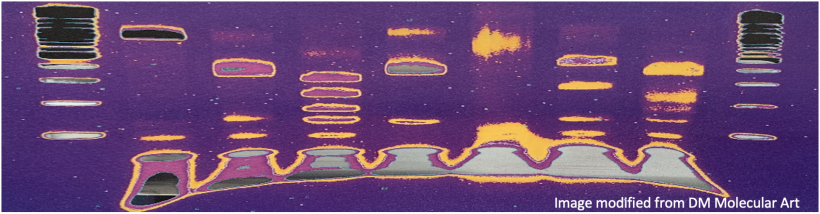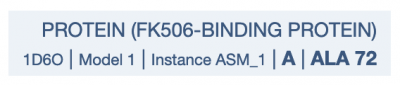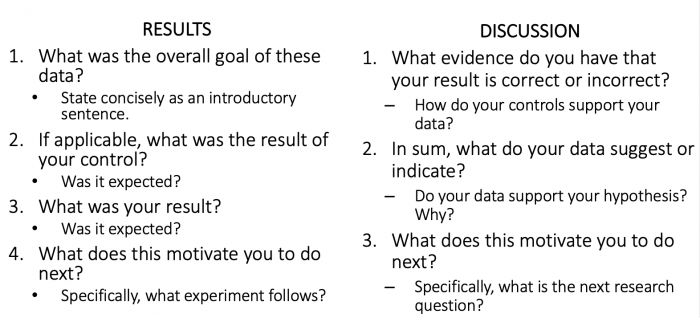20.109(F22):M2D7
Contents
Introduction
Protocols
Part 1: Participate in Communication Lab workshop
Our communication instructor, Dr. Chiara Ricci-Tam, will join us today for a discussion on preparing written manuscripts.
Part 2: Examine KBP12 and KBP35 structures
The research goal for this module was to identify small molecules that bind PfFKBP35. As a bonus, it would be ideal to identify a small molecule that binds PfFKBP35 but not the human ortholog, FKBP12. As has been discussed, there are different methods that can be used to find small molecules that bind a protein of interest.
One method is to use a high-throughput screen, such as the SMM. Another method is to design small molecules using a scaffold molecule that is known to bind the protein of interest, such as the approach used in this module. Here will consider yet another technique. In this exercise we will think through how a researcher might rationally design a small molecule based on the structure of the protein of interest.
- To start, you will examine the structure of FKBP12 using the Protein Data Bank (PDB) (linked here). In this online database, the structures are organized according to PDB identification codes.
- For this exercise, you will look at the unbound form of FKBP12.
- Enter "1D6O" into the search box at the top right corner of the PDB homepage.
- The landing page for the FKBP12 structure includes background information on the source and reference for this protein structure.
- In your laboratory notebook, complete the following:
- What method was used to solve this protein structure? Perform a quick search to learn more about this method and provide a brief description.
- At what resolution was the structure solved? Perform a quick search to learn more about this concept and provide a brief description.
- What is the total weight of the structure?
- How many chains are included in this structure?
- Read the abstract for the reference article wherein this structure was first published. What is the difference noted between the solved structures associated with this work when different ligands are bound?
- Under the structure shown on the left side of the window, click the 'Structure' link. A page showing the 'cartoon' structure of FKBP12 will load. Using the tools to the right of this page you will be able to more closely examine the structure.
- First, let's orient ourselves on how to move / manipulate the protein structure.
- Place your cursor over the structure and while pressing down on your mouse / track pad, move the image to view the protein structure from different angles.
- To zoom-in on an area of the protein structure, place your cursor on the area of interest and double-click. When zoomed in single-click on a residue to get a more detailed view of the amino acids that are present in that area. The dotted lines represent bonds or salt bridges that exist between the elements in the amino acids.
- To zoom-out, single-click on the white space in the viewer window.
- To zoom-in or -out more gradually, use two fingers and drag in the up or down direction.
- To identify which amino acid residues are present in each position of the protein, hover your cursor over the protein. A box will appear in the lower right of the viewer window (see example to the right). Though most of the details here can be ignored, the information provided tells you that the highlighted residue is a alanine (Ala) at position 72 in the amino acid sequence.
- In your laboratory notebook, complete the following:
- What secondary structures are present in FKBP12?
- Next, let's consider the tools provided in the panel on the right of the page.
- The contents of the 'Components' tab are listed: Polymer, Ligand, Water, and Ion.
- Polymer refers the larger structures present, such as protein chains, DNA, or RNA.
- Ligand refers to any non-polymer structure, such as ligand binders, ATP, or co-factors that are not single atoms.
- Water refers to water.
- Ion refers to any lone elements that are associated with the structure.
- Use the 'eyeball' icon to the right of the component labels to remove / add the components to the image.
- In your laboratory notebook, complete the following:
- Does the FKBP12 structure contain the Components listed? Answer yes or no for each Component type.
- Click on the 'Density' tab. Though we will not focus much on the details here, the electron density map is the actual data from the x-ray crystallography experiment used to solve the structure.
- Select '2Fo-Fc σ' from the options.
- Click the box to the right of 'Wireframe' such that this feature is activated (toggle to '✓ On').
- Click on a residue within the protein structure. This will zoom-in on that area and also layer a grid, or cage, over the area. The cage represents the electron density data that were captured via x-ray crystallography. The structural features and atoms within the FKBP12 protein were modeled to match the density map, thus providing a best estimate of the protein structure. The resolution is related to how tight this cage is to the solved structure. Though a gross oversimplification, the relationship can be described as such: the fit of the cage to the solved structure is related to the angstrom value achieved via crystallography, the smaller the angstrom the better the resolution and thus the tighter the cage to the solved structure.
- To gain more insight into the secondary structure of FKBP12, select the 'Sequence' tab above the protein window.
- The exact positions for several different structural features are provided in the chart on this tab.
- In your laboratory notebook, complete the following:
- What secondary structures are present in FKBP12?
- At what amino acid positions are these secondary structures present?
- Next, let's look at the structure of PfFKBP35!
- Though the structure of FKBP12 was solved experimentally, this is not true for the full-length version of PfFKBP35. Therefore, we will use AlphaFold Protein Structure Database to examine the structure of PfFKBP35 (linked here). With this software, you will look at the predicted structure of PfFKBP35.
- Enter "Q8I4V8" into the search box at the center of the AlphaFold Protein Structure Database homepage.
- Choose the first entry, "Peptidyl-prolyl cis-trans isomerase FKBP35" from the options listed.
- The landing page for the PfFKBP35 structure includes background information on the biological function and the references for this information.
- In your laboratory notebook, complete the following:
- What is the biological function of PfFKBP35?
- Scroll to the predicted structure of PfFKBP35.
- Familiarize yourself with how to move / manipulate the structure. The movements / manipulations are largely the same as those used in PDB.
- Though the information that can be gained from the predicted structure of PfFKBP35 is limited compared to the experimentally derived structure of FKBP12, several questions can be answered by visually examining the predicted structure.
- In your laboratory notebook, complete the following:
- What secondary structures are present in PfFKBP35?
- At what amino acid positions are these secondary structures present? (Note: this can be found by moving the cursor over the area of interest in the protein structure.) How does this compare to FKBP12?
- Briefly, describe the similarities and differences you notice by visually examining the structures of FKBP12 and PfFKBP35.
Part 3: Overlay FKBP12 and PfFKBP35
Though it is possible to identify differences via a visual inspection of two proteins side-by-side, an overlay of two proteins can better highlight areas of interest that are specific to each protein.
- To start, you will need to download a trial version of PyMOL (linked here).
- You will also need to download the PDB files for FKBP12 and PfFKBP35.
- For FKBP12: Toward the top, right of the protein structure page click the 'Download Files' dropdown and select 'PDB Format' from the options listed.
- For PfFKBP35: Toward the top, left of the protein structure page click the 'PDB File' button to the right of the 'Download' prompt.
- Open PyMOL.
- Select the 'Skip Activation' option.
In your laboratory notebook, complete the following:
- Based on what you learned from the protein structures, consider how you might design a small molecule specific to PfFKBP35:
- What regions might be interesting targets for binding? Why?
- What type of functional group can be used to target the region? (a positive functional group? polar?).
Part 3: Draft discussion section for Research article
As the final section of your Research article, you will write a formal Discussion that summarizes the key findings and states the implications of your research. Use the homework you completed for today to draft the Discussion for your Research article.
Remember that the Results and Discussion information will be separate in this more formal writing assignment. Use the questions below to help you decide which details should be included where in your text.
Next day: Brainstorm ideas for Research Proposal presentation