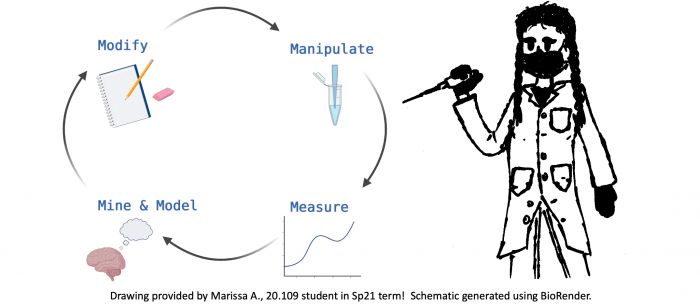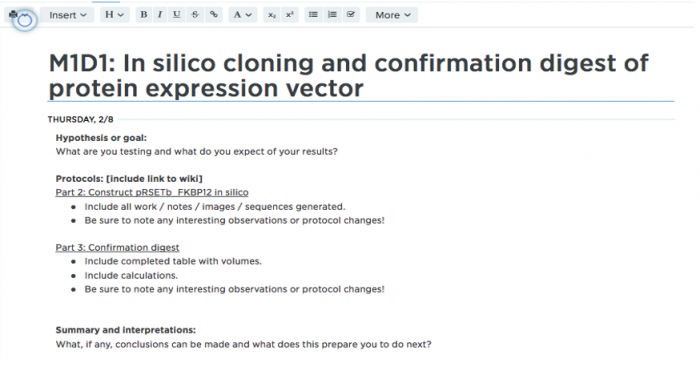20.109(F21):Laboratory tour
From Course Wiki
Revision as of 15:59, 28 July 2021 by Noreen Lyell (Talk | contribs)
- Read through the webinair Keeping a Lab Notebook: Basic Principles and Best Practices provided by the National Institutes of Health. Though not all of the specifications will be adhered to in 20.109, please note the information on slide #9 as this is the basis of the rubric developed to grade your notebook entries this semester.
- To prepare for your laboratory session, complete a template for your notebook entry according to the Laboratory notebook guidelines provided on the Assignment tab. You will use these guidelines for every notebook entry you complete in 20.109.
- Click on the '+' symbol on the left menu bar
- Click on More-->Template
- In the "Create Template" dialog box, click "Manage Collections" in the lower left corner.
- Click on "+ New Collection."
- Name the collection appropriate (e.g. 20.109 Notebook Templates)
- Create a new template within the newly created collection by typing in the name (e.g. Lab Notebook Entry Template) and press "Create Template."
- Type in the categories or whatever reminders will help you fill out your lab notebook entry appropriately. It would be wise to base this on the Laboratory notebook guidelines provided as this will ensure the Instructors are able to find the information for grading purposes.
- Press "Update Information" to save your edits.
- Now when you want to make a new entry for each lab day, you can make a new entry from this template (When you press the '+' symbol on the top menu bar near your project title, it will give you the option to create an entry from template).
- See the example entry below for further guidance.
- Use the Benchling template created above, to generate a Laboratory notebook page for M1D2.