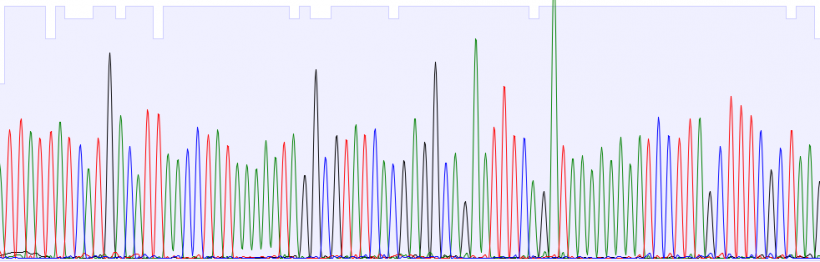Difference between revisions of "20.109(F19):Homework"
From Course Wiki
Noreen Lyell (Talk | contribs) (→Due M1D2) |
Noreen Lyell (Talk | contribs) (→Due M1D1) |
||
| Line 8: | Line 8: | ||
#Review the [[20.109(F19):Lab tour| laboratory tour exercises]] to prepare for the lab orientation quiz that you and your partner will complete together during your laboratory section. | #Review the [[20.109(F19):Lab tour| laboratory tour exercises]] to prepare for the lab orientation quiz that you and your partner will complete together during your laboratory section. | ||
#Complete the required EHS training on-line. | #Complete the required EHS training on-line. | ||
| − | #*There are two web-based training modules required for 20.109: '''Chemical Hygiene Training''' includes 7 sections and 6 quizzes with an estimated completion time of 1 hour and '''Managing Hazardous Waste''' has one quiz and should take less time to complete. Both courses can be accessed through [http://ehs.mit.edu/site/training MIT's Environmental Health and Safety page], from any computer that has your MIT certificate | + | #*There are two web-based training modules required for 20.109: '''Chemical Hygiene Training''' includes 7 sections and 6 quizzes with an estimated completion time of 1 hour and '''Managing Hazardous Waste''' has one quiz and should take less time to complete. Both courses can be accessed through [http://ehs.mit.edu/site/training MIT's Environmental Health and Safety page], from any computer that has your MIT certificate. |
#*From the EHS training page select the second button labeled "I have EHS training requirements for an academic subject." | #*From the EHS training page select the second button labeled "I have EHS training requirements for an academic subject." | ||
#*Your summary page ("My EHS Training") should show Chemical Hygiene and Managing Hazardous Waste as requirements. Click the purple button "Go to Web Classes" above the training requirements section. You may stop and start the web-based courses as many times as you need; the software keeps track of your progress in the course. | #*Your summary page ("My EHS Training") should show Chemical Hygiene and Managing Hazardous Waste as requirements. Click the purple button "Go to Web Classes" above the training requirements section. You may stop and start the web-based courses as many times as you need; the software keeps track of your progress in the course. | ||
Revision as of 21:07, 21 August 2019
Module 1: Measuring Genomic Instability
Due M1D1
- Review the laboratory tour exercises to prepare for the lab orientation quiz that you and your partner will complete together during your laboratory section.
- Complete the required EHS training on-line.
- There are two web-based training modules required for 20.109: Chemical Hygiene Training includes 7 sections and 6 quizzes with an estimated completion time of 1 hour and Managing Hazardous Waste has one quiz and should take less time to complete. Both courses can be accessed through MIT's Environmental Health and Safety page, from any computer that has your MIT certificate.
- From the EHS training page select the second button labeled "I have EHS training requirements for an academic subject."
- Your summary page ("My EHS Training") should show Chemical Hygiene and Managing Hazardous Waste as requirements. Click the purple button "Go to Web Classes" above the training requirements section. You may stop and start the web-based courses as many times as you need; the software keeps track of your progress in the course.
- If you have completed EHS training in a UROP or in another lab class, you do not need to repeat the training but you do need to print out your training record to submit.
- You must print the certificates of completion (or your training record) to turn in at the start of your laboratory section. (TR section: Alternatively, screen capture your training record/certificate of completion and turn it in electronically as a PDF on Stellar)
- Sign up for a Benchling account. This program will serve as your laboratory notebook for the semester.
- Prepare for the first day of Module 1 by reading the module overview and the day one introduction.
Due M1D2
- Read through the webinair Keeping a Lab Notebook: Basic Principles and Best Practices provided by the National Institutes of Health. Though not all of the specifications will be adhered to in 20.109, please note the information on slide #9 as this is the basis of the rubric developed to grade your entries this semester.
- To prepare for your laboratory session, complete a template for your notebook entry according to the Laboratory notebook guidelines provided on the Assignment tab. You will use these guidelines for every notebook entry you complete in 20.109.
- Click on the '+' symbol on the left menu bar
- Click on More-->Template
- In the "Create Template" dialog box, click "Manage Collections" in the lower left corner.
- Click on "+ New Collection."
- Name the collection appropriately (e.g. 20.109 Notebook Templates)
- Create a new template within the newly created collection by typing in the name (e.g. Lab Notebook Entry Template) and press "Create Template."
- Type in the categories or whatever reminders will help you fill out your lab notebook entry appropriately (It would be wise to base this on the guidelines set forth here)
- Press "Update Information" to save your edits.
- Now when you want to make a new entry for each lab day, you can make a new entry from this template (When you press the '+' symbol on the top menu bar near your project title, it will give you the option to create an entry from template).
- For additional help, review the prelab and the entry you generated with the teaching faculty for M1D1.
- To prepare for the laboratory on M1D2, make a new notebook page for M1D2 based on the template you just created.