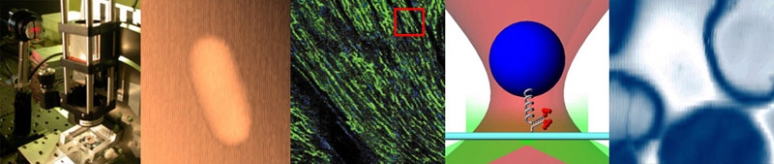Locating objects in a fluorescent microscopic image
From Course Wiki
{Template:20.309}
Overview
In this exercise, you will figure out where stuff is in an image.
Background
Before you begin this lab exercise, be certain you understand these concepts:
- Fluorescent probes
- Epifluorescence microscopy
- Optical detectors and noise
- Image processing
- Image acquisition and preprocessing
- Morphological processing and segmentation of fluorescent microsphere images
Goals
- Develop software to precisely locate fluorescent microspheres in a digital image
- Understand the limit
Notation
| Xi , Yi | Horizontal and vertical coordinates of the ith particle's centroid |
| Xi [n] , Yi [n] | Centroid of particle i in frame number n of an image sequence of N frames |
| σx,i , σy,i | Standard deviation of particle <i>i centroid in multiple images |
Procedure
Image 1 micron fluorescent microspheres
- Use imaqtool to record an image of 1 micron fluorescent microspheres at 40X magnification.
- Minimize quantization noise by selecting 16-bit monochrome mode.
- Adjust the camera settings to achieve good contrast with minimal noise.
- Plot a histogram of the pixel values to verify optimal exposure
- Use a log axis for the pixel count.
- Take another image if the contrast is low or some pixels are over-saturated.
- Write a function in Matlab or another languageto compute the centroid of each microsphere
- The function should return an N row by 2 column matrix, where N is the number microspheres in the image. The first column should contain the X coordinate and the second column should contain Y.
Relevant Matlab commands
imaqtool imhist semilogy im2bw graythresh regionprops
Centroid precision and accuracy
- Image fluorescent microspheres as before, but change the settings in imaqtool to capture 5 sequential frames instead of 1.
- Ensure that the camera gain is set to 0.
- Run your centroid finding code on each image.
- Compute the standard deviation of each particle's centroid, σx and σy.
- Turn the gain up to 5; re-adjust the exposure setting, and acquire another set of 5 images
- Turn the gain up to 10; re-adjust the exposure setting, and acquire another set of 5 images
- Run your centroid finder on the gain=5 and gain=10 image sets and compute the standard deviation.
Report
- Compare the accuracy an precision of intensity-weighted centroids at different gain settings.
- How does the uncertainty depend on the exposure setting?
- What is the likely explanation of the trend?
Error sources
Discuss the effect of the following error sources on the centroid values.
- Shot noise
- Readout noise
- Dark current noise
- Ambient light
- Mechanical vibration
<-- Todo: image representations, histogram and how to expose image page imaqtool/camera settings page Determine gain value to use -->