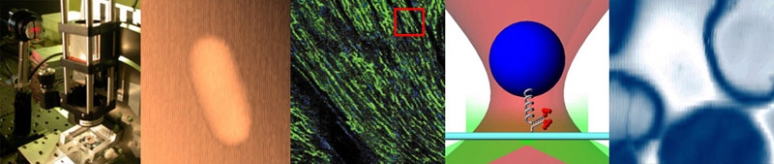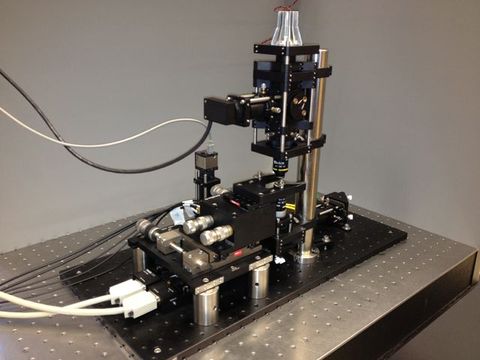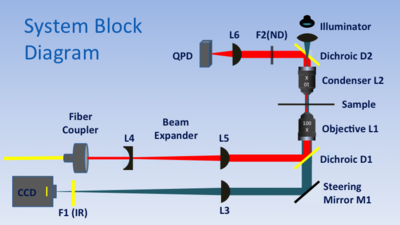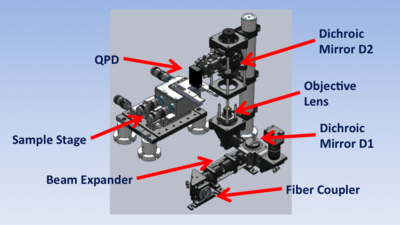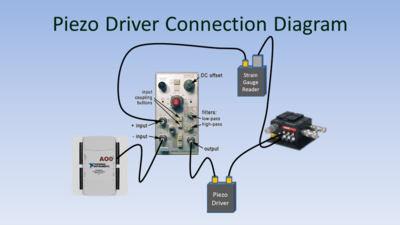Optical trap
Introduction
Optical tweezers can exert and measure forces on micron-scale dielectric particles. This capability offers a unique and valuable tool for manipulating and measuring cell components at the single molecule level. For example, optical traps have been used extensively to investigate the mechanical properties of biological polymers and the force generation mechanisms of molecular motors. In many studies, optical tweezers apply force to functionalized microspheres, which act as convenient handles attached to molecules of interest.
To make quantitative force measurements, the instrument records the displacement of a trapped microsphere over time. For small displacements, the exerted force is very nearly proportional to displacement, so the trap can be modeled as a linear spring. Accurate force and position measurements depend on careful calibration of the position detector responsivity, G, and the trap stiffness α, also called the spring constant. The stiffness is a function of trapping laser power, bead size, bead composition, and optical properties of the sample.
This page has tips for setting up and aligning an optical trap. It discusses three methods for obtaining the spring constant and two methods for measuring α.
Instrument overview
The trap is built around a 1.25NA, 100x, oil-immersion microscope objective lens (L1). The objective performs the dual functions of imaging the sample and focusing the trapping laser. The illumination source is an ultra-bright, blue LED. L7 focuses light from the LED on the back aperture of condenser lens L2 to produce collimated illumination. (L2 is a 10X, 0.25 NA microscope objective.) Tube lens L3 forms an image of the sample on a CCD camera. IR blocking filter F1 prevents the powerful trapping beam from damaging the camera. Steering mirror M1 allows adjustment of the field of view.
The 975 nm, fiber-coupled trapping laser has a peak power output of 330 mW. A fiber coupler produces a collimated beam in free space. The fiber coupler is followed by a Galilean telescope (lenses L4 and L5) that expands the beam by a factor of four in order to fill the back aperture of L1. Dichroic mirror D1 redirects the expanded beam toward the objective lens. L1 brings the beam to a sharp focus, which forms the trap.
A quadrant photodiode (QPD) generates voltages used for detecting position of a trapped particle. Laser light that passes through the sample is collected by condenser L2 and diverted toward the QPD by dichroic mirror D2. To facilitate detection, L6 focuses the back aperture of the condenser (L2) on to the QPD. Neutral density filter F2 reduces the intensity of the beam to prevent damage to the QPD.
A three axis stage with a combination of micrometer and closed-loop piezo drives positions the sample above the objective. The piezos have a range of about twenty microns.
The optical trap in the demonstration was developed in the MIT Bioinstrumentation Teaching Lab. Thorlabs offers a [kit that includes all of the bits needed to make the trap, part number OTKB.
Calibration
To make quantitative force measurements, the optical trap records the displacement of a trapped particle over time. For small displacements, the exerted force is very nearly proportional to displacement. In this range, the trap can be modeled as a linear spring. Accurate force and position measurements depend on careful calibration of the position detector responsivity, GQPD, and the trap stiffness α. GQPD and α are functions of the adjustment of the instrument, trapping laser power, bead size, bead composition, and optical properties of the sample. The instrument has to be calibrated for each type of sample and any time an adjustment is made. (Calibration can be sensitive to the angle of the sample chamber, so it is a good idea to recalibrate every time the sample is changed.)
Finding α
Several methods for measuring trap stiffness have been developed. Because the methods rely on different underlying principles, they tend to be sensitive to different types of experimental errors. Using multiple calibration methods can provide an important check on results.
Equipartition method
The first method for estimating the trap stiffness α takes relies on the thermal excitation of a trapped particle by collissions with solvent molecules. The equipartitoin theorem asserts that the average potential energy of a trapped particle equals the average thermal energy of solvent molecules it is suspended in: ½ kB θ = 〈½ αx2〉, where kB is Boltzmann’s constant, θ is the temperature, x is a vector of displacement samples, and 〈 〉 is the expected value operator.
To calculate the stiffness by this method, convert QPD voltages for a sample of X- and Y- positions to distance units using GQPD. Take the variance of the X- and Y-position signals and solve for α.
PSD method
Stokes method
Summary
The three methods are summarized in the following table.
| Method | Equation | QPD Responsivity | Stage Responsivity | Solvent Viscosity | Particle Diameter | Temperature | Technical Noise |
|---|---|---|---|---|---|---|---|
| $ R_{QPD} $ | $ R_{stage} $ | $ \eta $ | $ d $ | $ T $ | |||
| Equipartition | $ \frac{K_B T}{\langle R_{qpd} V_{qpd} \rangle ^ 2} $ | inverse square | none | none | none | linear and indirect (viscosity change) | systematic decrease |
| PSD | $ \left. {6 \pi^2 \eta d \, f_0} \right. $ | none | none | linear | linear | indirect (viscosity change) | small |
| Stokes | $ \langle \frac{3 \pi \eta d \, R_{stage} \, ^{d V_{stage}} / _{dt}} {R_{qpd} V_{qpd}} \rangle $ | inverse | linear | linear | linear | indirect (viscosity change) | none |
Finding GQPD
Similarly, there are several ways to measure GQPD — each with its own strengths and weaknesses.
Setup and alignment
Connecting the electronics
Some optical trap measurements (such as Stokes calibration, DNA tether measurement, and force clamping) require precise, computer-controlled movement of the sample. The Nanomax stage that holds the sample includes piezoelectric elements that can translate the sample over a range of approximately 20 microns in the X, Y, and Z directions. To control the position, a piezo driver applies a voltage across the piezoelectric element. The driver is part of a closed-loop system that also includes a strain gauge displacement sensor. The sensor generates a feedback signal that varies linearly with the stage position.
The piezo driver can be controlled directly by computer; however, it cannot produce the smooth, complex motions needed for some measurements. Accordingly, an alternate scheme is used to facilitate precise computer control of the stage position. The stage is controlled by a software-generated offset signal from a digital-to-analog converter connected to the computer. A differential instrumentation amplifier with unity gain is inserted in the piezo driver's control loop. The amplifier subtracts a the software-generated offset from the strain gauge reader's output. In response to a change in the offset voltage, the piezo controller adjusts the stage position until the set point is reestablished. The responsivity of the strain gauge reader is about 0.45 Volts per micron. Thus, a one volt change in the offset voltage produced by the DAC results in a movement of about 2.2 microns.
The offset scheme is implemented on the X and Y axes only.
<html>
|
<script type="text/javascript" src="http://html5.kaltura.org/js"></script> <script type="text/javascript"> mw.setConfig('EmbedPlayer.AttributionButton',false);
mw.setConfig('EmbedPlayer.EnableOptionsMenu',false);
</script> <object name="ttvplayer" id="ttvplayer" type="application/x-shockwave-flash" allowScriptAccess="always" allowNetworking="all" allowFullScreen="true" height="336" width="544" data="http://www.kaltura.com/index.php/kwidget/wid/_203822/uiconf_id/1898102/entry_id/1_tojxf237/"><param name="allowScriptAccess" value="always" /><param name="allowNetworking" value="all" /><param name="allowFullScreen" value="true" /><param name="bgcolor" value="#000000" /><param name="movie" value="http://www.kaltura.com/index.php/kwidget/wid/_203822/uiconf_id/1898102/entry_id/1_tojxf237/"/><param name="flashVars" value="autoPlay=false&streamerType=rtmp"/><a href="http://ttv.mit.edu">MIT Tech TV</a></object> |
|
Caption
|
</html>
--- say something about QPD ----
Remove the optics
Collimating and adjusting the fiber port
Initial laser alignment
Beam expander coarse adjustment
Condenser adjustment
Connecting the piezo stage
Fine adjusting the beam expander
<html> <script type="text/javascript" src="http://html5.kaltura.org/js"></script> <script type="text/javascript">
mw.setConfig('EmbedPlayer.AttributionButton',false);
mw.setConfig('EmbedPlayer.EnableOptionsMenu',false);
</script> <object name="ttvplayer" id="ttvplayer" type="application/x-shockwave-flash" allowScriptAccess="always" allowNetworking="all" allowFullScreen="true" height="336" width="544" data="http://www.kaltura.com/index.php/kwidget/wid/_203822/uiconf_id/1898102/entry_id/1_tojxf237/"><param name="allowScriptAccess" value="always" /><param name="allowNetworking" value="all" /><param name="allowFullScreen" value="true" /><param name="bgcolor" value="#000000" /><param name="movie" value="http://www.kaltura.com/index.php/kwidget/wid/_203822/uiconf_id/1898102/entry_id/1_tojxf237/"/><param name="flashVars" value="autoPlay=false&streamerType=rtmp"/><a href="http://ttv.mit.edu">MIT Tech TV</a></object>
</html>
OTKB software
Starting the software
<html> <script type="text/javascript" src="http://html5.kaltura.org/js"></script> <script type="text/javascript">
mw.setConfig('EmbedPlayer.AttributionButton',false);
mw.setConfig('EmbedPlayer.EnableOptionsMenu',false);
</script> <object name="ttvplayer" id="ttvplayer" type="application/x-shockwave-flash" allowScriptAccess="always" allowNetworking="all" allowFullScreen="true" height="336" width="544" data="http://www.kaltura.com/index.php/kwidget/wid/_203822/uiconf_id/1898102/entry_id/1_i5yndloo/"><param name="allowScriptAccess" value="always" /><param name="allowNetworking" value="all" /><param name="allowFullScreen" value="true" /><param name="bgcolor" value="#000000" /><param name="movie" value="http://www.kaltura.com/index.php/kwidget/wid/_203822/uiconf_id/1898102/entry_id/1_i5yndloo/"/><param name="flashVars" value="autoPlay=false&streamerType=rtmp"/><a href="http://ttv.mit.edu">MIT Tech TV</a></object> </html>
Calibration
Measuring R by scanning a stuck bead
PSD method
Equipartition method
Stokes method
<html> <script type="text/javascript" src="http://html5.kaltura.org/js"></script> <script type="text/javascript">
mw.setConfig('EmbedPlayer.AttributionButton',false);
mw.setConfig('EmbedPlayer.EnableOptionsMenu',false);
</script> <object name="ttvplayer" id="ttvplayer" type="application/x-shockwave-flash" allowScriptAccess="always" allowNetworking="all" allowFullScreen="true" height="336" width="544" data="http://www.kaltura.com/index.php/kwidget/wid/_203822/uiconf_id/1898102/entry_id/1_vzh3tc1f/"><param name="allowScriptAccess" value="always" /><param name="allowNetworking" value="all" /><param name="allowFullScreen" value="true" /><param name="bgcolor" value="#000000" /><param name="movie" value="http://www.kaltura.com/index.php/kwidget/wid/_203822/uiconf_id/1898102/entry_id/1_vzh3tc1f/"/><param name="flashVars" value="autoPlay=false&streamerType=rtmp"/><a href="http://ttv.mit.edu">MIT Tech TV</a></object> </html>