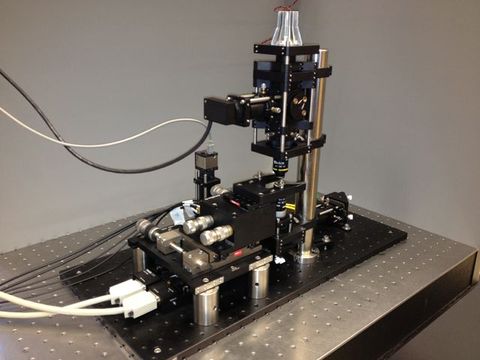Difference between revisions of "Optical trap"
| Line 4: | Line 4: | ||
| [[Image:OpticalTrap.JPG|thumb|center|top|480px|Laser tweezers based on the ThorLabs OTKB optical trap kit.]] | | [[Image:OpticalTrap.JPG|thumb|center|top|480px|Laser tweezers based on the ThorLabs OTKB optical trap kit.]] | ||
|} | |} | ||
| + | ==Introduction== | ||
| + | Optical tweezers can exert measurable forces on micron-scale dielectric particles. This capability offers a unique and valuable tool for manipulating and measuring cell components at the single molecule level. For example, optical traps have been used extensively to investigate the mechanical properties of biological polymers and the force generation mechanisms of molecular motors. In many studies, optical tweezers apply force to functionalized microspheres, which act as convenient handles attached to molecules of interest. | ||
| + | |||
| + | To make quantitative force measurements, the instrument records the displacement of a trapped microsphere over time. For small displacements, the exerted force is very nearly proportional to displacement, so the trap can be modeled as a linear spring. Accurate force and position measurements depend on careful calibration of the position detector responsivity, G, and the trap stiffness α, also called the spring constant. The stiffness is a function of trapping laser power, bead size, bead composition, and optical properties of the sample. | ||
| + | |||
| + | This page has tips for setting up and aligning an optical trap. It discusses three methods for obtaining the spring constant and two methods for measuring α. | ||
==Setting up and aligning the instrument== | ==Setting up and aligning the instrument== | ||
Revision as of 15:53, 26 June 2012
Introduction
Optical tweezers can exert measurable forces on micron-scale dielectric particles. This capability offers a unique and valuable tool for manipulating and measuring cell components at the single molecule level. For example, optical traps have been used extensively to investigate the mechanical properties of biological polymers and the force generation mechanisms of molecular motors. In many studies, optical tweezers apply force to functionalized microspheres, which act as convenient handles attached to molecules of interest.
To make quantitative force measurements, the instrument records the displacement of a trapped microsphere over time. For small displacements, the exerted force is very nearly proportional to displacement, so the trap can be modeled as a linear spring. Accurate force and position measurements depend on careful calibration of the position detector responsivity, G, and the trap stiffness α, also called the spring constant. The stiffness is a function of trapping laser power, bead size, bead composition, and optical properties of the sample.
This page has tips for setting up and aligning an optical trap. It discusses three methods for obtaining the spring constant and two methods for measuring α.
Setting up and aligning the instrument
Connecting the piezo stage
Fine adjusting the beam expander
<html> <script type="text/javascript" src="http://html5.kaltura.org/js"></script> <script type="text/javascript">
mw.setConfig('EmbedPlayer.AttributionButton',false);
mw.setConfig('EmbedPlayer.EnableOptionsMenu',false);
</script> <object name="ttvplayer" id="ttvplayer" type="application/x-shockwave-flash" allowScriptAccess="always" allowNetworking="all" allowFullScreen="true" height="336" width="544" data="http://www.kaltura.com/index.php/kwidget/wid/_203822/uiconf_id/1898102/entry_id/1_tojxf237/"><param name="allowScriptAccess" value="always" /><param name="allowNetworking" value="all" /><param name="allowFullScreen" value="true" /><param name="bgcolor" value="#000000" /><param name="movie" value="http://www.kaltura.com/index.php/kwidget/wid/_203822/uiconf_id/1898102/entry_id/1_tojxf237/"/><param name="flashVars" value="autoPlay=false&streamerType=rtmp"/><a href="http://ttv.mit.edu">MIT Tech TV</a></object>
</html>
OTKB software
Starting the software
<html> <script type="text/javascript" src="http://html5.kaltura.org/js"></script> <script type="text/javascript">
mw.setConfig('EmbedPlayer.AttributionButton',false);
mw.setConfig('EmbedPlayer.EnableOptionsMenu',false);
</script> <object name="ttvplayer" id="ttvplayer" type="application/x-shockwave-flash" allowScriptAccess="always" allowNetworking="all" allowFullScreen="true" height="336" width="544" data="http://www.kaltura.com/index.php/kwidget/wid/_203822/uiconf_id/1898102/entry_id/1_i5yndloo/"><param name="allowScriptAccess" value="always" /><param name="allowNetworking" value="all" /><param name="allowFullScreen" value="true" /><param name="bgcolor" value="#000000" /><param name="movie" value="http://www.kaltura.com/index.php/kwidget/wid/_203822/uiconf_id/1898102/entry_id/1_i5yndloo/"/><param name="flashVars" value="autoPlay=false&streamerType=rtmp"/><a href="http://ttv.mit.edu">MIT Tech TV</a></object> </html>
Calibration
Stokes calibration
<html> <script type="text/javascript" src="http://html5.kaltura.org/js"></script> <script type="text/javascript">
mw.setConfig('EmbedPlayer.AttributionButton',false);
mw.setConfig('EmbedPlayer.EnableOptionsMenu',false);
</script> <object name="ttvplayer" id="ttvplayer" type="application/x-shockwave-flash" allowScriptAccess="always" allowNetworking="all" allowFullScreen="true" height="336" width="544" data="http://www.kaltura.com/index.php/kwidget/wid/_203822/uiconf_id/1898102/entry_id/1_vzh3tc1f/"><param name="allowScriptAccess" value="always" /><param name="allowNetworking" value="all" /><param name="allowFullScreen" value="true" /><param name="bgcolor" value="#000000" /><param name="movie" value="http://www.kaltura.com/index.php/kwidget/wid/_203822/uiconf_id/1898102/entry_id/1_vzh3tc1f/"/><param name="flashVars" value="autoPlay=false&streamerType=rtmp"/><a href="http://ttv.mit.edu">MIT Tech TV</a></object> </html>