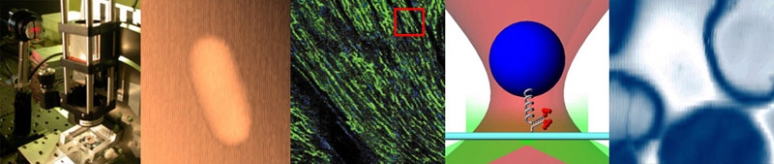Assignment 4 part 1: Make a fake image
Overview
All software has to be tested. In order to test the code you are developing, you will need images of fluorescent microspheres. One idea is to go to the lab and take a few pictures. This is a find idea, but there is a drawback that you don't know the ground truth of those images. In other words, if you are measuring the positions of microspheres on a microscope slide, how will you know if you got it right. An alternative is to generate synthetic images where you know the exact positions of the microspheres. The drawback of this approach is that synthetic images may differ in some important way from the real images that come out of your microscope. It's a good idea to test your code both ways.
Before you start working on your resolution and particle tracking code, let's get started by generating synthetic images.
A useful function: draw a particle
The function below is a useful building block. It draws a single particle on a dark background. To make an image of multiple particles, you can add up the images of several individual particles. You will get funny results if the particles overlap. The function returns a two-dimensional array of doubles. You can specify the location of the particle, its radius, and its intensity as well as the size of the image.
function OutputImage = DrawOneFluorescentMicrosphere( YCenter, XCenter, Radius, Intensity, ImageSizeY, ImageSizeX )
[ x, y ] = meshgrid( 1:ImageSizeX, 1:ImageSizeY );
distanceFromParticleCenterPixels = hypot(x - XCenter, y - YCenter);
distanceFromParticleCenterRadiuses = distanceFromParticleCenterPixels ./ Radius;
mask = ( distanceFromParticleCenterRadiuses < 1 );
OutputImage = Intensity .* mask .* cos( distanceFromParticleCenterRadiuses .* pi ./ 2 );
end
Remember that MATLAB functions have to be stored in a file that has the same name as the function, appended with ".m" Give the function a try ... type something like: imshow( DrawOneFluorescentMicrosphere( 100, 100, 30, 1, 200, 200 ) ); . Play around with the arguments a bit. It's fun.
Modeling optical resolution
function OutputImage =