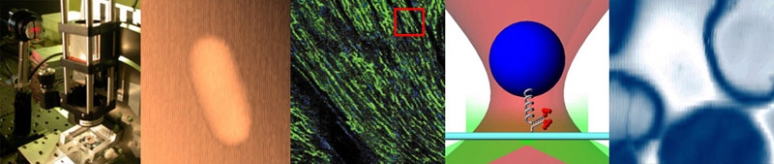|
|
| (65 intermediate revisions by 8 users not shown) |
| Line 1: |
Line 1: |
| | [[Category:20.309]] | | [[Category:20.309]] |
| − | [[Category:20.309 General Information]] | + | [[Category:Needs review]] |
| | {{Template:20.309}} | | {{Template:20.309}} |
| | | | |
| | ==Course meetings== | | ==Course meetings== |
| | | | |
| − | Lecture: T/R 12:00n-1:00pm (4-237) | + | Lecture: T/R/F 12:00pm-1:00pm (4-237) |
| | | | |
| − | Recitation: F 12:00n-1:00pm (4-231)
| + | Lab: open scheduling, see below (16-352) |
| − | | + | |
| − | Lab: open scheduling, see below (16-352) | + | |
| | | | |
| | ==Lab hours and scheduling== | | ==Lab hours and scheduling== |
| | | | |
| − | Use the [http://scripts.mit.edu/~20.309/scheduler lab station reservation system] to reserve a place in the lab. (Be careful to reserve a time when the lab is actually open, since the scheduler will allow you to reserve a station outside of lab open hours.) Most lab exercises can be completed in about 6 hours per week; however, some students find the lab work significantly more or less time consuming. If you have little experience building things, you might want to plan for a few extra hours. | + | Use the [http://measurebiology.org/reservations/Web/? lab station reservation system] to reserve a place in the lab. Most lab exercises can be completed in about 6 hours per week. Some students find the lab work significantly more or less time consuming. If you have little experience building things, you might want to plan for a few extra hours. |
| | | | |
| − | {| border = "1" align="center" | + | '''Hours for Spring 2019''' |
| − | !Monday!!Tuesday!!Wednesday!!Thursday!!Friday!!Saturday!!Sunday | + | {| border = "1" align="center" style="text-align:center" |
| | + | ! width="80" | Monday |
| | + | !! width="80" | Tuesday |
| | + | !! width="80" | Wednesday |
| | + | !! width="80" | Thursday |
| | + | !! width="80" | Friday |
| | + | !! width="80" | Saturday |
| | + | !! width="80" | Sunday |
| | |- | | |- |
| − | |10:00-7:00||1:00-9:00||10:00-9:00||1:00-9:00||1:00-6:00||Closed||1:00-5:00 | + | |closed|| |
| | + | {| align="center" |
| | + | |1-9pm |
| | + | |} |
| | + | ||1-9pm|| |
| | + | {| align="center" |
| | + | |1-9pm |
| | + | |} |
| | + | ||1-6pm||closed||1-6pm |
| | |} | | |} |
| | | | |
| | | | |
| − | Please try to sign up at least 24 hours before coming to the lab. If there are no scholars signed up a day in advance, the lab may be closed without notice.
| + | During regular lab hours, please sign up at least 24 hours before coming to the lab. If there are no scholars signed up 24 hours in advance, the lab may be closed without notice. |
| | | | |
| | The lab is located in room 16-352. | | The lab is located in room 16-352. |
| Line 33: |
Line 46: |
| | | | |
| | Get to know the [[20.309:Safety|20.309 Safety Page]]. Read the safety precautions in each lab manual. | | Get to know the [[20.309:Safety|20.309 Safety Page]]. Read the safety precautions in each lab manual. |
| − |
| |
| − | ==Overview of laboratory modules==
| |
| − |
| |
| − | ===Optics===
| |
| − |
| |
| − | [[Image:Fluorescence Microscope Picture|right|150px|Fluorescence Microscope]]
| |
| − | '''''Fluorescence microscopy, particle tracking, and image processing'''''
| |
| − |
| |
| − | The first third of the semester is devoted to optical microscopy and imaging. Each student group will design and construct a microscope with trans-illuminated brightfield and epifluorescence imaging contrast modes. Students will characterize the resolution and mechanical stability of their microscopes, image a variety of samples, and make quantitative microrheological measurements by particle tracking.
| |
| − |
| |
| − | ===Electronics===
| |
| − |
| |
| − | [[Image:DNA Melting Apparatus Picture|right|150px|DNA Melting Apparatus]]
| |
| − | '''''Resistive networks, filters, and op-amp circuits for measurement'''''
| |
| − |
| |
| − | The first part of the course focuses on electronics. Over a series of labs, we will build several types of commonly used electronic circuits and combine them implement a system for measuring DNA melting curves. This section will also provide an introduction to computer control and data acquisition, including LabVIEW and MATLAB software.
| |
| − |
| |
| − | ===Ultimate limits for force and position detection===
| |
| − |
| |
| − | '''''Microcantilevers, precision measurement, and thermomechanical noise'''''
| |
| − |
| |
| − | Force sensors such as the optical tweezers and atomic force microscope (AFM) provide a unique means for investigating single biomolecules. Examples include the real-time monitoring of enzymatic activity with the optical tweezers and the direct measurement of forces required to unfold individual protein domains with the AFM. At the heart of these force sensors is an ultrasensitive displacement detector that resolves the position of compliant structure (i.e. microcantilever or optically trapped mircobead) with nanometer, or in some cases, sub-nanometer resolution. The performance of the force sensor is determined by the mechanical properties of the structure (spring constant, resonant frequency, damping, etc) and the resolution of the displacement detector. In this lab, we will measure the thermomechanical motion of a microcantilever sensor, estimate its detection limit, and compare to theoretical calculations.
| |
| − |
| |
| − | ===Magnetic resonance imaging===
| |
| − |
| |
| − | ===Optical trapping===
| |
| | | | |
| | ==Lab facilities== | | ==Lab facilities== |
| Line 67: |
Line 54: |
| | | | |
| | #anti-vibration optical table | | #anti-vibration optical table |
| − | #analog oscilloscope | + | #digital oscilloscope |
| | #triple output power supply | | #triple output power supply |
| − | #function generator | + | #tools in drawers |
| − | #instrumentation amplifier
| + | #computer workstation with data acquisition card (DAQ) |
| − | #toolbox
| + | |
| − | #computer workstation with data acquisition card | + | |
| | | | |
| − | Stations 10 and 11 are always reserved for instructor use. | + | The lab also has several function generators. |
| | + | |
| | + | Stations 3, 6 and 11 are reserved for instructor use. |
| | <!-- TODO: add links to equipment manuals --> | | <!-- TODO: add links to equipment manuals --> |
| | | | |
| | ===Computers=== | | ===Computers=== |
| | | | |
| − | Lab stations are equipped with PCs running Windows 7. Each PC has a National Instruments [http://sine.ni.com/nips/cds/view/p/lang/en/nid/204054 USB-6212] data acquisition system. MatLab and LabVIEW software are installed on all lab PCs. | + | Lab stations are equipped with PCs running Windows 10. Each PC has a National Instruments data acquisition system. MATLAB and LabVIEW software are installed on all lab PCs. |
| | | | |
| − | Lab PCs are members of the <code>WIN.MIT.EDU</code> domain. Press ctrl-alt-delete to log on. Make sure the <code>Log On To:</code> dropdown menu is set to <code>ATHENA.MIT.EDU (Kerberos Realm)</code>. Use your Athena username and password.
| + | Log in to the PCs as user <code>User</code>. Ask an instructor for the password. |
| | | | |
| − | The first time you log on, a Windows profile for storing all of your files and settings will be created in your home directory. From then on, your <code>My Documents</code> and <code>Desktop</code> folders will be available on whichever machine you log on to.
| + | Feel free to use the <code>Documents</code> folder while working at the PC, but beware that any data on the PCs could be erased without notice! At the end of your session transfer every file that you care about to your own computer or to a network location of your choice. The lab provides a network share named <code>Student Data</code>. You may access it via the link on the PC desktop or via the address <code>\\win.mit.edu\dfs\departmental\bioeng\bioenglab\CourseMaterials\StudentData</code>. Log in using your kerberos credentials. |
| | | | |
| − | Store files in your <code>My Documents</code> folder. Do not keep large files on your desktop. (Use a shortcut to large items instead.) This will dramatically decrease the amount of time it takes to log in. (If you are curious why this is so, see: [http://web.mit.edu/win/user_profiles.html http://web.mit.edu/win/user_profiles.html].)
| + | Additional course material can be found on our <code>Course Materials</code> share. There is also a link to this network share on the desktop, or you may the address <code>\\win.mit.edu\dfs\departmental\bioeng\bioenglab\CourseMaterials</code>. As before, log in using your kerberos credentials. |
| − | | + | |
| − | Your Windows home directory will be mounted on <code>H:</code>. In addition, your Athena home directory will be mounted on <code>U:</code> and <code>/mit/afs</code> will be mounted on <code>Z:</code>.
| + | |
| − | | + | |
| − | IS&T maintains a help page for the <code>WIN</code> domain at [http://web.mit.edu/win/help.html http://web.mit.edu/win/help.html].
| + | |
| − | | + | |
| − | ===Course locker===
| + | |
| − | | + | |
| − | The [http://web.mit.edu/~20.309 20.309 course locker] and Stellar site contain virtually every computer file you will need for the course. To access the locker on an Athena workstation, type <code>attach 20.309</code> and then <code>cd /mit/20.309</code>. Use the Desktop or Start Menu shortcut to access the locker from any PC in the lab. You can also access the locker with [http://itinfo.mit.edu/product.php?name=securefx&platform=Windows SecureFX].
| + | |
| | | | |
| | ==Grading== | | ==Grading== |
| − | *'''30%: 2 group lab reports'''
| + | {| class="wikitable" style="margin: 1em auto 1em auto;" |
| − | | + | |- |
| − | *'''13%: 1 oral lab presentation
| + | |2 Exams||40% |
| − | | + | |- |
| − | *'''30%: 3 exams'''
| + | |11 Assignments||40% (lowest grade dropped) |
| − | | + | |- |
| − | *'''7%: Mini-labs'''
| + | |2 Quizzes||20% |
| − | | + | |} |
| − | *'''10%: Class presentation and participation'''
| + | |
| − | | + | |
| − | *'''5% Journal presentation
| + | |
| − | | + | |
| − | *'''5%: Homework assignments'''
| + | |
| | | | |
| | ==Lectures== | | ==Lectures== |
| | | | |
| − | Three lectures per week introduce key concepts behind the labs. An underlying theme throughout all the lectures will be on signals analysis (e.g. Fourier transforms, power spectral density, convolution theorem, etc.) as applied to electrical, mechanical and optical systems. | + | Three lectures per week introduce key concepts behind the labs. Optics, electronics, and linear systems (e.g. Fourier transforms, power spectral density, convolution theorem, etc.) concepts are a key focus of the class. |
| | | | |
| | In some cases, the lectures will be closely related to ongoing lab modules, and in other cases, the lectures will develop material that will be used in a future lab module. | | In some cases, the lectures will be closely related to ongoing lab modules, and in other cases, the lectures will develop material that will be used in a future lab module. |
| − |
| |
| − | The last few lectures will be used for student presentations. In order to make time for each student to give a 10 minute presentation, the class will be split into two groups so that sessions can run in parallel.
| |
| | | | |
| | ==Assignments== | | ==Assignments== |
| | | | |
| − | All assignments should be turned in electronically via the course Stellar site. Late work will not be accepted without an excuse from the Dean's office. Check the schedule on Stellar for assignment due dates and times. Your lowest homework grade will be dropped. Use your freebie to accommodate special situations such as interview travel.
| + | Assignments contain a combination of conceptual problems, coding, lab work, and data analysis. You must complete the lab work in teams of 2 or 3, but each of you will submit your own report. You must keep the same lab team for the entire semester. |
| | | | |
| | + | For each assignment, you should turn in an answer-book style report, making sure to answer all questions noted throughout the assignment's wiki pages. Answers should be clear and concise, plots should contain axis labels and legends, and measurements should be written with the appropriate number of significant figures. |
| | + | |
| | + | All assignments should be turned in electronically via the course Stellar site. Check the schedule on Stellar for assignment due dates and times. As a courtesy, we will offer you one free 3-day extension for the semester. Otherwise, late work will not be accepted without an excuse from the Dean's office. |
| | | | |
| | You are encouraged to seek advice from the instructors, TAs and other students; however, the work that is turned in must be your own. | | You are encouraged to seek advice from the instructors, TAs and other students; however, the work that is turned in must be your own. |
| − | ===Lab assignment===
| |
| − | Two laboratory modules require a written report: optical microscopy and DNA Melting. Reports for the two short lab exercises will be answer-book style.
| |
| − |
| |
| − | ===Homework===
| |
| − | Problem sets will help solidify concepts presented in lecture and also to prepare for upcoming labs and exams.
| |
| − |
| |
| − | ===Class Presentation===
| |
| − | Presentations will be on a research paper (in some cases two related papers) from the list under ‘Student Presentations’. Look through these papers and enter your name next to paper that interests you the most (edit the wiki page to do this). This should be done by Tuesday, September 23 to avoid being randomly assigned by the instructors. You may elect to present your own research experience (e.g. a fruitful UROP) or a paper that is not on the list related to the overall themes of 20.309. If you’re interested in this option, discus it with an instructor before Sept 23.
| |
| − |
| |
| − | Your presentation time is 10 minutes, which will be rigidly enforced. We will have a few minutes for questions and discussion. Non-presenters must read the papers carefully before the session.
| |
| − |
| |
| − | Your presentation should provide background to motivate why the research was conducted, describe the key results of the paper (not necessarily all of the results) and the essence of the measurement method, and explain the significance of the results to the general field. Remember that 10 minutes will not be nearly enough time to discuss every aspect of the paper so you will need to identify the most important aspects to include in your presentation.
| |
| − |
| |
| − | Upload a Powerpoint or PDF file of your presentation to the wiki site at least 12 hours in advance of your presentation so that all files can be launched from a single laptop. Individual laptops will not be allowed since there is no time allotted for connecting between talks.
| |
| − |
| |
| − | Feel free to see 20.309 staff outside of class to discuss any questions or ideas that you might have about the paper.
| |
| − |
| |
| − | ==Lab report guidelines==
| |
| − |
| |
| − | The purpose of your report is to convey as clearly as possible which physical phenomena you examined in the lab, the means you employed, and what you learned. The report should be brief. Consider each pixel you choose to darken on the page in the context of the information it conveys. Ideally (but not practically), erasing a single pixel would diminish your report. Focus on the essentials.
| |
| − |
| |
| − | Imagine that you are writing the report for a classmate. (Most of) The intended audience for your report has a deep understanding of the subject. As such, lengthy derivations and explanations are not necessary. The reader would very much like to understand what you did in the lab, what sort of problems you ran into, how you analyzed your data, and what you concluded.
| |
| − |
| |
| − | Your report does not have to be written like a formal scientific paper. Feel free to use whatever organization works for you so long as it includes all of the information. Bullet points are often more effective than flowing text. Follow the content and style guidelines below.
| |
| − |
| |
| − | ===Introduce the subject===
| |
| − |
| |
| − | Begin with a paragraph explaining why you went to the lab. What were the key questions you set out to answer? What techniques did you apply to the problem?
| |
| − |
| |
| − | ===Explain the apparatus and procedure===
| |
| − |
| |
| − | Some lab exercises involve significant design and construction work. Others utilize complex systems that were built by others. In either case, the apparatus you used in the lab must be documented in your report. Block diagrams, schematics, photographs, and text descriptions, and citations of sources are all excellent ways to describe an apparatus.
| |
| − |
| |
| − | Design documentation should be sufficiently detailed to enable another person to build a functionally similar piece of equipment. Include component values and reference designators (R<sub>l</sub>, C<sub>f</sub>, L<sub>1</sub>, etc…) on schematics. Explain why you chose the values you did. If you chose to implement a portion of your apparatus differently than the lab manual suggested, explain why. If you wrote a program, explain what it did in the body of your report and include the source code in an appendix.
| |
| − |
| |
| − | Detailed documentation is available for the predesigned pieces of equipment in the lab (such as the AFM and the optical trap). In these cases, focus on the aspects of the machine that are essential to understanding your data analysis. A simple block diagram and a few bullet points will meet the requirements.
| |
| − |
| |
| − | Once you have documented the apparatus, explain how you used it and what measurements you took.
| |
| − |
| |
| − | ===Explain your analysis===
| |
| − |
| |
| − | Tell what steps you took to analyze your data. As in the other parts of your report, focus on what is important. It is not necessary to reproduce each step of every calculation. Make sure the reader understands what you did.
| |
| − |
| |
| − | ===Say what would you do differently next time===
| |
| − |
| |
| − | The instruments and procedures you will use in the lab are not perfect. Explain what factors limited your measurements how you could improve the results.
| |
| − |
| |
| − | ===Answer questions posed in the lab manual===
| |
| − |
| |
| − | Ensure that your report addresses all the questions posed in the lab manual and by instructors. If there is not a natural place to do this in the body your report, put the answers in a section of their own.
| |
| − |
| |
| − | ===Present data properly===
| |
| − |
| |
| − | *Figures must be numbered, descriptively captioned, and discussed in the text.
| |
| − | *Plots must have a brief, informative title. Axes must be labeled with a description, including units.
| |
| − | *Pictures must have a scale. (Pictures of your apparatus are an exception.)
| |
| − | *[http://en.wikipedia.org/wiki/Chartjunk Chartjunk] is forbidden.
| |
| − | *Use tables appropriately.
| |
| − | *Try not to use screen captures.
| |
| − |
| |
| − | Do not present every piece of raw data you gathered. Put in only things that are important, in a clear and concise format. If for some reason you have a large body of extremely interesting data to present, put it in an appendix and refer to it in your report. If you have a large body of uninteresting data, leave it out.
| |
| − |
| |
| − | ===Write tight prose===
| |
| − |
| |
| − | *Use bullet points.
| |
| − | *Avoid the first person.
| |
| − | *Use active verbs.
| |
| − | *Eliminate unnecessary words.
| |
| − |
| |
| − | It is common practice in scientific writing to avoid using the pronouns I and we. This is changing slowly; however, it is an excellent habit to minimize the first person in your scientific writing. The author of a first person sentence in a scientific paper has frequently misidentified the true subject of a sentence. Consider the following 4 versions of a sentence:
| |
| − |
| |
| − | #''I ran the experiment three times and calculated an average power of 1.21 GW.''
| |
| − | #''The experiment was run three times and an average power of 1.21 GW was calculated.''
| |
| − | #''Three experimental runs yielded a calculated average power of 1.21 GW.''
| |
| − | #''Three experimental runs yielded an average power of 1.21 GW.''
| |
| − |
| |
| − | In this example, substituting the subject “The experiment” for “I” eliminated the first person pronoun in sentence number 1, resulting in somewhat preferable sentence 2. The second sentence is undesirable because it contains the passive verb forms "was run" and "was calculated." Passive voice is common in scientific writing; however, that does not mean you are required repeat the offense.
| |
| − |
| |
| − | It is impossible to completely eliminate passive sentences from scientific writing. But that doesn’t mean you can’t try. Try to limit your use of the passive voice to fewer than tweny percent of the verbs in your report. Ten percent is better.
| |
| − |
| |
| − | Sentence 3 is preferable to number 2 because it uses an active verb. But it still could be tighter. Average values are necesarily calculated. Unless required to differentiate between several possible averages, remove the redundant verbiage.
| |
| − |
| |
| − | ===Write your ''own'' report===
| |
| − |
| |
| − | In 20.309, you will work collaboratively in the lab. '''''The report you submit must be entirely your own work'''''. Any words, data, images, code, or other intellectual property you take from somebody else must be appropriately cited. Plagiarism is unacceptable. Group efforts must include a clear statement of each author's contribution.
| |
| − |
| |
| − | ===Lab report grading===
| |
| − |
| |
| − | Lab reports will be graded on a 25 point scale. An outstanding report:
| |
| − |
| |
| − | *Demonstrates mastery of the theory and practical implementation of the key techniques used in the experiment.
| |
| − | *Presents results for each of the required experimental procedures
| |
| − | *Draws appropriate conclusions from the data
| |
| − | *Contains a thorough, correct, and well explained analysis
| |
| − | *Address shortcomings of the experimental procedure and problems that cropped up during experimentation
| |
| − | *Acknowledges everything that is not original work with an appropriate citation
| |
| − | *Is well communicated
| |
| − |
| |
| − | Outstanding reports will receive a numerical grade of 23-25 points.
| |
| − |
| |
| − | Reports with minor deficits in one or two areas will receive an excellent score in the range of 20-22 points.
| |
| − |
| |
| − | Reports with important shortcomings in one area will be awarded 17-19 points.
| |
| − |
| |
| − | Manuscripts not meeting the above criteria will be graded accordingly.
| |
| − |
| |
| | | | |
| | </div> | | </div> |
Course meetings
Lecture: T/R/F 12:00pm-1:00pm (4-237)
Lab: open scheduling, see below (16-352)
Lab hours and scheduling
Use the lab station reservation system to reserve a place in the lab. Most lab exercises can be completed in about 6 hours per week. Some students find the lab work significantly more or less time consuming. If you have little experience building things, you might want to plan for a few extra hours.
Hours for Spring 2019
| Monday
|
Tuesday
|
Wednesday
|
Thursday
|
Friday
|
Saturday
|
Sunday
|
| closed |
|
1-9pm |
|
1-6pm |
closed |
1-6pm
|
During regular lab hours, please sign up at least 24 hours before coming to the lab. If there are no scholars signed up 24 hours in advance, the lab may be closed without notice.
The lab is located in room 16-352.
Lab attendance is mandatory and there will be no make-up labs.
Safety
The chief hazards present in the 20.309 Lab come from laser radiation, chemical and biological materials, and electric equipment. Some simple precautions will make your time in the lab much safer.
Get to know the 20.309 Safety Page. Read the safety precautions in each lab manual.
Lab facilities
Lab stations
There are 12 lab stations in room 16-352. Each station is equipped with:
- anti-vibration optical table
- digital oscilloscope
- triple output power supply
- tools in drawers
- computer workstation with data acquisition card (DAQ)
The lab also has several function generators.
Stations 3, 6 and 11 are reserved for instructor use.
Computers
Lab stations are equipped with PCs running Windows 10. Each PC has a National Instruments data acquisition system. MATLAB and LabVIEW software are installed on all lab PCs.
Log in to the PCs as user User. Ask an instructor for the password.
Feel free to use the Documents folder while working at the PC, but beware that any data on the PCs could be erased without notice! At the end of your session transfer every file that you care about to your own computer or to a network location of your choice. The lab provides a network share named Student Data. You may access it via the link on the PC desktop or via the address \\win.mit.edu\dfs\departmental\bioeng\bioenglab\CourseMaterials\StudentData. Log in using your kerberos credentials.
Additional course material can be found on our Course Materials share. There is also a link to this network share on the desktop, or you may the address \\win.mit.edu\dfs\departmental\bioeng\bioenglab\CourseMaterials. As before, log in using your kerberos credentials.
Grading
| 2 Exams |
40%
|
| 11 Assignments |
40% (lowest grade dropped)
|
| 2 Quizzes |
20%
|
Lectures
Three lectures per week introduce key concepts behind the labs. Optics, electronics, and linear systems (e.g. Fourier transforms, power spectral density, convolution theorem, etc.) concepts are a key focus of the class.
In some cases, the lectures will be closely related to ongoing lab modules, and in other cases, the lectures will develop material that will be used in a future lab module.
Assignments
Assignments contain a combination of conceptual problems, coding, lab work, and data analysis. You must complete the lab work in teams of 2 or 3, but each of you will submit your own report. You must keep the same lab team for the entire semester.
For each assignment, you should turn in an answer-book style report, making sure to answer all questions noted throughout the assignment's wiki pages. Answers should be clear and concise, plots should contain axis labels and legends, and measurements should be written with the appropriate number of significant figures.
All assignments should be turned in electronically via the course Stellar site. Check the schedule on Stellar for assignment due dates and times. As a courtesy, we will offer you one free 3-day extension for the semester. Otherwise, late work will not be accepted without an excuse from the Dean's office.
You are encouraged to seek advice from the instructors, TAs and other students; however, the work that is turned in must be your own.