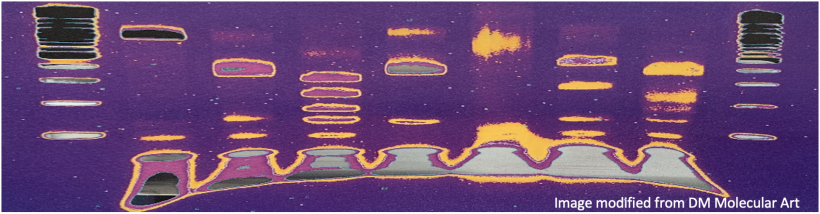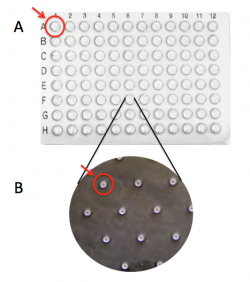Difference between revisions of "20.109(F22):M1D4"
Becky Meyer (Talk | contribs) (→Part 1: Analyze γH2AX images by counting foci) |
Noreen Lyell (Talk | contribs) (→Reagents list) |
||
| Line 107: | Line 107: | ||
==Reagents list== | ==Reagents list== | ||
| + | *agar, normal melting point (from Invitrogen) | ||
| + | *GelBond film (from Lonza) | ||
==Navigation links== | ==Navigation links== | ||
Next day: [[20.109(F22):M1D5 | Treat cells for CometChip assay]]<br> | Next day: [[20.109(F22):M1D5 | Treat cells for CometChip assay]]<br> | ||
Previous day: [[20.109(F22):M1D3 | Use immunoflourescence staining to assess γH2AX experiment]]<br> | Previous day: [[20.109(F22):M1D3 | Use immunoflourescence staining to assess γH2AX experiment]]<br> | ||
Revision as of 16:11, 7 September 2022
Contents
Introduction
Protocols
Part 1: Analyze γH2AX images by counting foci
To analyze your data, you will use ImageJ and a plugin written by Joshua Corrigan to enumerate the γH2AX foci present in the nuclei of the treated cells. If you would like to review concepts used in this code, please review a protocol written by researchers at Duke University outlined here.
In this analysis, you will calculate the average foci per nuclei, indicating DNA strand breaks (γH2AX staining). Please note that this process is not automated, so each image will have to be analyzed individually.
- To begin, ensure that all of your H2AX images are in an easily accessible location.
- Download the quantification plugin here.
- Open ImageJ and go to Analyze -> Set Measurements
- In the Set Measurements window, make sure the following boxes are checked: Area, Mean gray value, Min & max gray value, Shape descriptors, Integrated density, Display label
- Go to File --> Open to open the macro window or drag the downloaded plugin into ImageJ.
- Open an image in ImageJ using the same approach as above.
- Click on the "Run" button in the macro window to begin analysis.
- This will separate the stacks of the multichannel image and allow you to begin the thresholding process.
- Manually set the threshold so that the background is black and the nuclei are solid red shapes reflecting the DAPI signal parameters in the image.
- Make sure the cell nuclei are highlighted in red.
- Adjust the threshold values to properly identify the majority of the cells' nuclei.
- Click "ok" to begin the process of watershedding the nuclei (defining the boundaries and separating nuclei in close proximity). The macro will also use the presence of the DAPI signal to create a "mask" for use in the FITC channel.
- The program will switch to the image of the FITC channel to examine γH2AX sites. It will also turn up the brightness in this channel to allow foci to be more easily identified.
- You will now use the FITC channel to set a threshold level to identify foci.
- In the new window you will have the opportunity to set a prominence threshold.
- Under the "output type" dropdown menu, select the "single points" option.
- Check the box to preview point selection.
- Begin adjusting the prominence so that the enhanced foci are counted, but the background signal is minimized.
- Begin by setting the prominence at 500. Then check and uncheck the "preview points" box so that you are able to toggle back and forth between the raw image and processed one.
- Your goal is to see all foci in the image tagged with a plus sign to represent that the foci will be counted.
- When you have finished setting the parameters click OK to pull up the results sheet.
- Copy the results from the ImageJ results sheet into Excel.
- DO NOT press 'ok' in ImageJ until the results have been copied as this will close your images.
- You will use the Excel files to assess how foci are identified in each nuclei. To do this, divide the Raw Integrated Density (RawIntDen) for each nuclei by 255 (each maxima representing a foci has a value of 255) to identify the number of foci in each nucleus. You can now average the number for each image in the condition.
- Repeat these steps for the additional conditions to quantify your results.
In your laboratory notebook, complete the following:
- Another potential way to analyze this data is to assess the global 488nm signal intensity in each nucleus using an automated macro and the same threshold applied to all images. Are there any advantages or disadvantages when comparing this method to the one you have used?
- What are two limitations to your current method? How would you address these limitations in future experiments?
Part 2: Participate in group paper discussion
To further help you in preparing your Data summary, we will discuss how similar data are presented in a publication from the Engelward laboratory.
Weingeist, D. M., et al. "Single-cell microarray enables high-throughput evaulation of DNA double-strand breaks and DNA repair inhibitors." Cell Cycle. (2013) 126:907-915.
From the Introduction
Consider the key components of an introduction:
- What is the big picture?
- Is the importance of this research clear?
- Are you provided with the information you need to understand the research?
- Do the authors include a preview of the key results?
From the Results
Carefully examine the figures. First, read the captions and use the information to 'interpret' the data presented within the image. Second, read the text within the results section that describes the figure.
- Do you agree with the conclusion(s) reached by the authors?
- What controls were included and are they appropriate for the experiment performed?
- Are you convinced that the data are accurate and/or representative?
From the Discussion
Consider the following components of a discussion:
- Are the results summarized?
- Did the authors 'tie' the data together into a cohesive and well-interpreted story?
- Do the authors overreach when interpreting the data?
- Are the data linked back to the big picture from the introduction?
In your laboratory notebook, complete the following:
- Based on your reading and the group discussion of the article, answer the questions above.
Part 3: Learn about the CometChip
As discussed in the prelab lecture, you will use two methods to assess DNA damage: the γH2AX assay and the CometChip. Before we review the CometChip experimental details, it is best to familiarize yourself with the procedure and assay.
Read the Abstract and Introduction in the following publication:
CometChip: A high-throughput 96-well platform for measuring DNA damage in microarrayed human cells. Journal of Visualized Experiments. (2014) 92: 1-11.
In your laboratory notebook, answer the following questions:
- Why is it important to study DNA damage?
- You can consider the information provided in lecture / prelab to answer this question.
- How does the CometChip estimate the level of DNA damage within cells?
- List two issues / problems with the comet assay?
- List two improvements provided by the CometChip assay?
Part 4: Prepare CometChip
The CometChip is simply a thin layer of agarose with microwells. It is important to differentiate between the terms 'macrowell' and 'microwell' for your experiments. A bottomless 96-well plate is placed on top of the agarose CometChip to create the macrowells for the CometChip assay (panel A). This enables researchers to control which cells are exposed to which treatment. The microwells were stamped into the agarose when you made your CometChip (panel B). Within each well are ~ 300 microwells, which are ~40 μm in diameter and 40 μm in depth.To ensure the steps required for preparing a CometChip are clear, the Instructor will provide a live demonstration of this process. You should provide a written description of the procedure in your laboratory notebook!
In your laboratory notebook, complete the following:
- Provide a written overview / description of the the procedure used to prepare a CometChip (from the live demonstration).
- Onto which side of the GelBond is the agarose poured to make a CometChip?
- How are the microwells generated in the agarose of the CometChip?
In addition, a video demonstrating the finishing procedure to make a CometChip is linked here: Making the CometChip
Reagents list
- agar, normal melting point (from Invitrogen)
- GelBond film (from Lonza)
Next day: Treat cells for CometChip assay